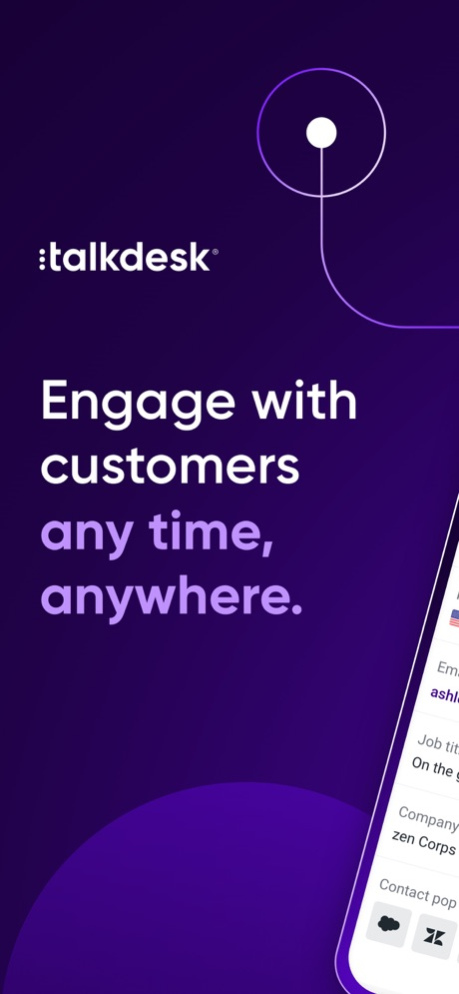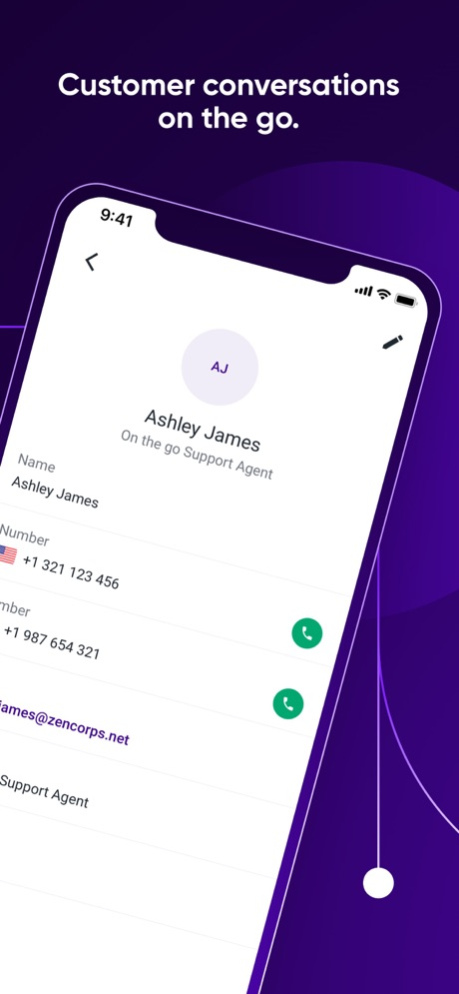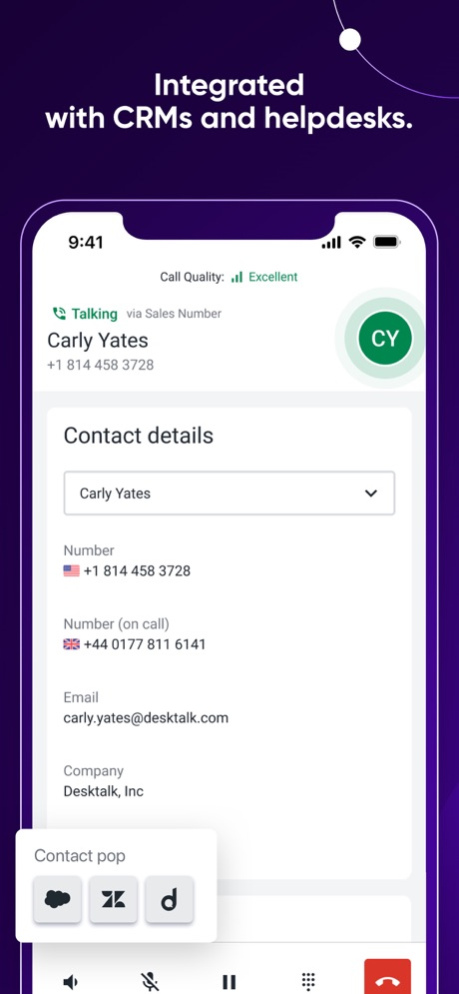Talkdesk Conversations 6.4.4
Continue to app
Free Version
Publisher Description
TalkdeskⓇ Conversations Mobile App is a native mobile contact center that puts the power of Talkdesk in an agent’s mobile phone, tablet, or smartwatch.
Superior call handling on the go
Empower agents to professionally handle customer conversations on any device. Conversations Mobile App has all the functionality agents expect, including call controls, status settings, dispositions.
Customer service beyond the contact center
Give every frontline employee the power to deliver exceptional customer experiences by extending Talkdesk beyond the call center to field technicians, outside sales, or location-based workers.
Connect to critical information
Integrate with your favorite CRM or Helpdesk systems, providing agents with quick access to customer context, and time-saving automations.
Stay in the know
Stay on top of key performance metrics with reporting options that are designed to help you better manage remote teams and optimize your customer experience.
FEATURES:
- Inbound and outbound calls
- Sending, receiving and managing SMS
- Status synced with Talkdesk ACD
- Dispositions and notes
- Warm and blind transfers
- Conference and agent-to-agent calls
- Managing call recordings
- Voicemails
- Integration with Talkdesk Analytics & Insights
- Integration with Salesforce and Zendesk
- Dark mode and Light mode
- Version for tablets and smart watch
- Siri and iOS Shortcuts support
Apr 17, 2024
Version 6.4.4
Bug Fixing and Performance Improvements
About Talkdesk Conversations
Talkdesk Conversations is a free app for iOS published in the Office Suites & Tools list of apps, part of Business.
The company that develops Talkdesk Conversations is Talkdesk, Inc.. The latest version released by its developer is 6.4.4.
To install Talkdesk Conversations on your iOS device, just click the green Continue To App button above to start the installation process. The app is listed on our website since 2024-04-17 and was downloaded 7 times. We have already checked if the download link is safe, however for your own protection we recommend that you scan the downloaded app with your antivirus. Your antivirus may detect the Talkdesk Conversations as malware if the download link is broken.
How to install Talkdesk Conversations on your iOS device:
- Click on the Continue To App button on our website. This will redirect you to the App Store.
- Once the Talkdesk Conversations is shown in the iTunes listing of your iOS device, you can start its download and installation. Tap on the GET button to the right of the app to start downloading it.
- If you are not logged-in the iOS appstore app, you'll be prompted for your your Apple ID and/or password.
- After Talkdesk Conversations is downloaded, you'll see an INSTALL button to the right. Tap on it to start the actual installation of the iOS app.
- Once installation is finished you can tap on the OPEN button to start it. Its icon will also be added to your device home screen.